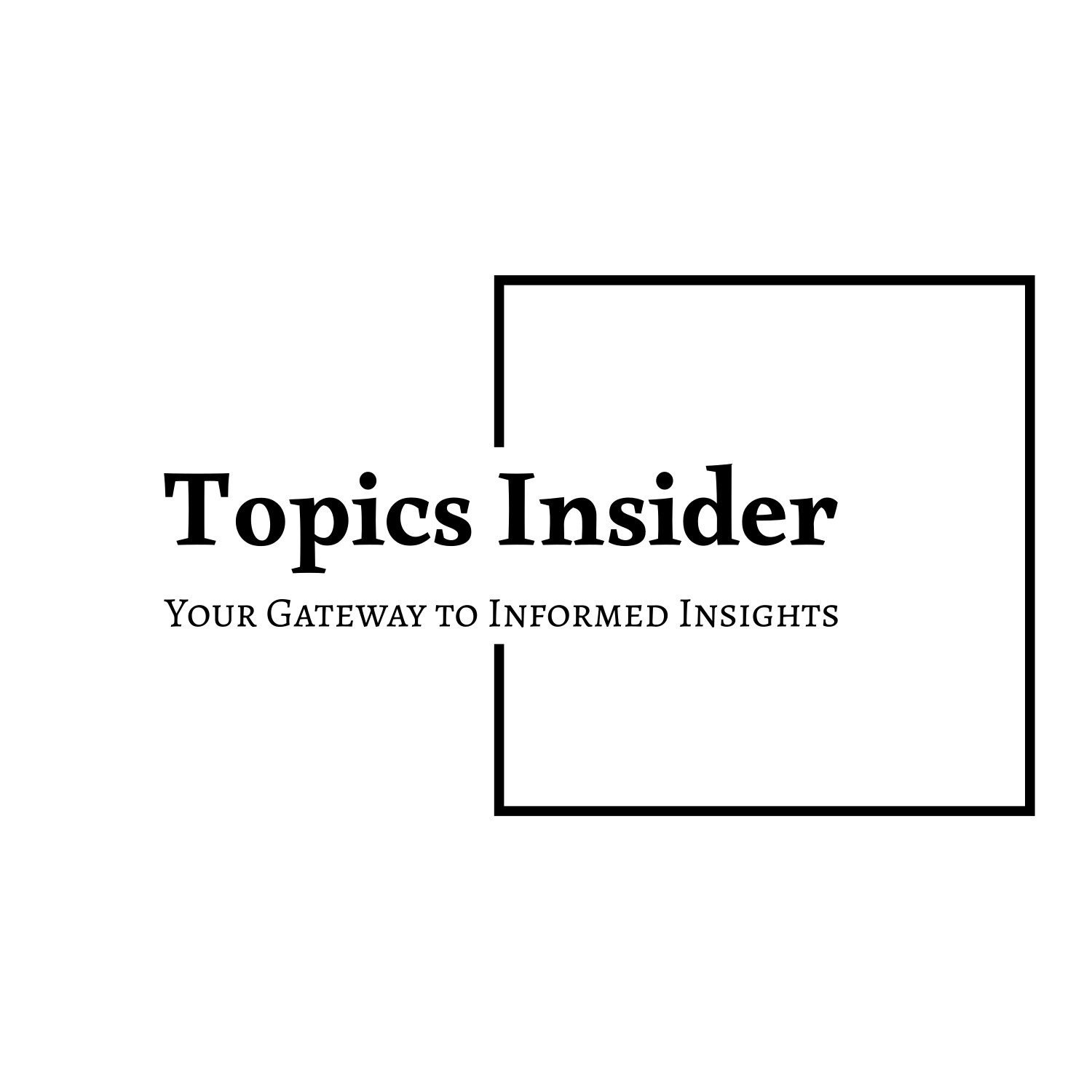Google Ads, one of the most powerful online advertising platforms, can significantly enhance your business’s visibility and drive conversions. However, the effectiveness of your Google Ads campaigns largely depends on how strategically you implement your advertising efforts. In this blog, we will explore five key strategies. These strategies can help you maximize your return on investment (ROI) with Google Ads. Focus on targeted audience reach and optimize your ad content. Implement smart bidding techniques. Use ad extensions effectively. Continually analyze performance to ensure the best results from your Google Ads campaigns.
Target the Right Audience
The foundation of any successful Google Ads campaign is effective audience targeting. Google Ads offers many targeting options. These options let you define who sees your ads based on demographics. You can also target based on location, interests, behaviors, and even previous interactions with your business. Here are some key aspects of audience targeting to consider:
Demographic Targeting: Tailor your campaigns to reach users based on factors such as age, gender, and household income. This allows you to focus your advertising on the segments of the population most likely to convert.
Location Targeting: If your business operates in specific geographic areas, use location targeting. This ensures your ads are seen by users in those regions. This can significantly improve your ad relevance and lead quality.
Interest and Behavior Targeting: Google allows you to target users based on their interests and online behavior. By utilizing this feature, you can reach people who are already inclined to be interested in your products or services.
Remarketing Audiences: Remarketing allows you to reconnect with users who have previously interacted with your website or app. This is a powerful way to keep your brand top-of-mind and encourage potential customers to return and complete a purchase.
Tip: Regularly review your audience performance metrics. Adjust your targeting strategies as needed. This ensures you are reaching the most relevant users.
Optimize Your Ad Copy and Landing Pages
Your ad copy is often the first impression potential customers will have of your business. Therefore, it’s crucial to create compelling and relevant ads that not only capture attention but also drive clicks. Here are several key elements to focus on:
Clear and Concise Messaging: Your ad copy should clearly communicate the value of your offering. Avoid jargon and make sure your message is easily understandable at a glance. Highlight what makes your product or service unique.
Include a strong CTA. It should encourage users to take action. Examples include “Shop Now,” “Get a Free Quote,” or “Sign Up Today.” A well-crafted CTA can significantly increase your CTR (Click-Through Rate).
Utilize Ad Extensions: Google Ads provides various ad extensions. These include site links, callouts, and structured snippets. They can enhance your ad’s visibility and provide additional information to users. Incorporating ad extensions can lead to higher click-through rates and improve your ad’s quality score.
Landing Page Optimization: Ensure that the landing page you link to matches the ad content. It must provide a seamless user experience. Your landing page should load quickly, be mobile-friendly, and clearly convey the information and offers promised in your ad.
Tip: Regularly A/B test different versions of your ad copy. Test different landing pages as well. This helps you see which combinations yield the highest engagement and conversion rates.
Leverage Smart Bidding Strategies
Smart bidding consists of automated bidding strategies. These strategies use machine learning. They optimize your ad performance in real time. Google Ads offers various smart bidding options, including:
Target CPA (Cost Per Acquisition): This strategy automatically sets bids. It helps you get as many conversions as possible. The goal is to stay at or below your target CPA.
Target ROAS (Return on Ad Spend): This approach sets bids to maximize revenue based on your desired return on investment. It helps you focus on high-value conversions.
Maximize Conversions: With this strategy, Google Ads automatically sets bids to help you get the most conversions within your budget.
Maximize Conversion Value: This choice aims to maximize the total conversion value of your ads. It focuses on conversion value, not just the number of conversions.
Using smart bidding strategies can save you time and help you achieve your advertising goals more efficiently.
Tip: Watch your bidding strategy’s performance closely and adjust your target goals based on the results you are seeing. Continuous improvement is key to ensuring the effectiveness of your campaigns.
Use Ad Extensions Effectively
Ad extensions are additional pieces of information that enhance your ads and provide more reasons for users to click. By incorporating ad extensions, you can improve your ad’s visibility and CTR significantly. Some effective ad extensions include:
Sitelink Extensions: These allow you to include additional links to relevant pages on your website. This can help direct users to specific products, services, or promotional offers.
Call Extensions: This feature enables potential customers to call your business directly from the ad. It provides an easy way for users to reach out and inquire.
Location Extensions: If you have a physical location, this extension displays your business location and can help drive foot traffic.
Review Extensions: Showcasing positive reviews or ratings can build trust and encourage clicks.
By using ad extensions strategically, you can valuable information to users and increase the likelihood of conversions.
Tip: Regularly review the performance of your ad extensions. Find which ones are driving the most engagement. Adjust your strategy suitably.
Analyze and Adjust Regularly
Data analysis is essential for optimizing your Google Ads campaigns. Continuously monitoring and analyzing your performance metrics enables you to make informed decisions about your advertising strategy. Consider the next approaches:
Use Google Analytics: Integrate Google Analytics with your Google Ads account to gain insights into user behavior and conversion tracking. This can help you understand how users interact with your ads and website after clicking.
Track Key Performance Indicators (KPIs): Track KPIs such as CTR, conversion rate, cost per conversion, and overall ROI. Analyzing these metrics will help you identify areas for improvement.
Adjust Campaigns Based on Data: Use the insights gathered from your analysis to make data-driven adjustments to your campaigns. This could involve refining your targeting, adjusting ad copy, or reallocating budget to high-performing campaigns.
Stay Informed About Industry Trends: The digital advertising landscape is constantly evolving. Staying updated on industry trends and best practices can help you remain competitive and adapt your strategies suitably.
Tip: Set up regular performance review meetings or reports. These ensure that you are consistently evaluating and optimizing your campaigns. This approach helps achieve the best results.
Conclusion
Maximizing your ROI with Google Ads requires a strategic approach. This includes targeted audience reach, optimized ad content and landing pages. It also involves smart bidding practices, effective use of ad extensions, and continuous performance analysis. By implementing these five key strategies, you can significantly enhance your Google Ads performance. You will drive high-quality traffic to your website. You can also increase conversions.
For additional insights into optimizing Google Ads campaigns, consider exploring resources from Google Ads Help and WordStream. Both platforms provide a wealth of knowledge and tools to help you navigate the complexities of digital advertising.
Focus on these areas. Adapt to the ongoing changes in user behavior and market trends. This approach ensures that your Google Ads campaigns yield the highest possible return on your investment.