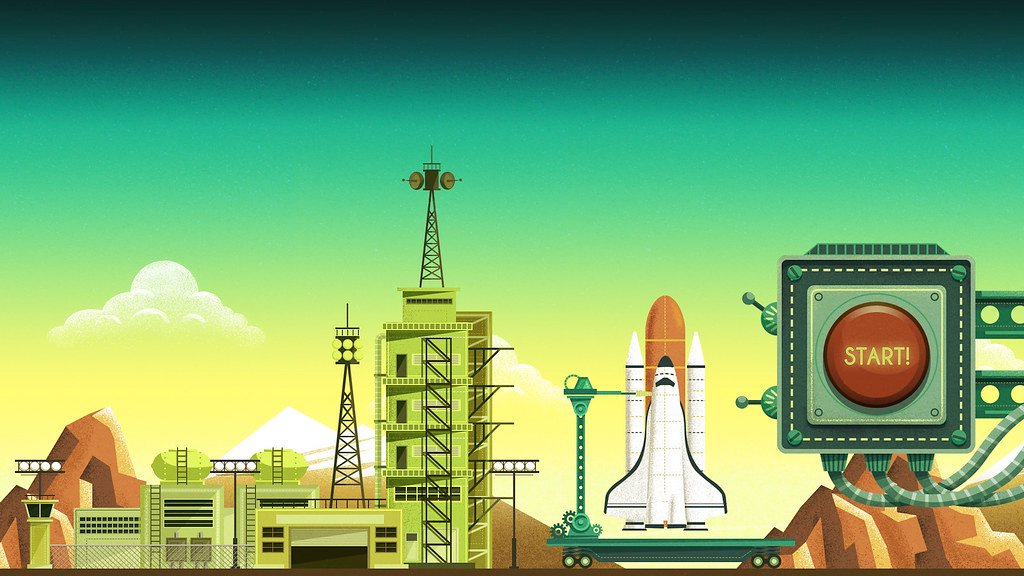Table of Contents
What is AWS Lambda? A Comprehensive Guide
In today’s fast-paced digital landscape, businesses are constantly seeking ways to innovate and streamline their operations. One of the most revolutionary technologies that have emerged in cloud computing is AWS Lambda. This serverless computing service offered by Amazon Web Services (AWS) allows developers to run code without the need to manage servers, making it a game-changer for many organizations. In this blog post, we will explore what AWS Lambda is, how it works, its features, use cases, and best practices.
Understanding AWS Lambda
AWS Lambda is a serverless compute service that automatically manages the computing resources needed to run your code. With AWS Lambda, you can execute code in response to various events without provisioning or managing servers. This means you can focus on writing code rather than worrying about infrastructure.
Key Concepts
- Serverless Architecture: AWS Lambda operates under a serverless architecture, meaning that developers do not have to provision or manage any servers. AWS handles the server infrastructure, allowing developers to focus solely on their code.
- Event-Driven: AWS Lambda is designed to respond to events. These events can come from various sources. This includes AWS services like S3, DynamoDB, or API Gateway. They can also come from HTTP requests or scheduled events. This makes Lambda ideal for building applications that require quick responses to changing conditions.
- Stateless Functions: Each Lambda function is stateless, meaning it does not retain any data from previous executions. This design promotes scalability and reliability, as functions can be executed in parallel without conflict.
How AWS Lambda Works
AWS Lambda allows you to upload your code as a function and configure triggers to invoke that function when specific events occur. Here’s how it works step-by-step:
- Create a Lambda Function: You can create a Lambda function using the AWS Management Console, AWS CLI, or AWS SDKs. You specify the runtime environment (Node.js, Python, Java, etc.), the amount of memory allocated, and the timeout period for execution.
- Set Up Triggers: You can configure various triggers for your Lambda function. For example, you can trigger the function when an object is uploaded to an S3 bucket. It can also be triggered when a new item is added to a DynamoDB table. Another trigger option is when an API endpoint is called via API Gateway.
- Execution: When an event occurs, AWS Lambda automatically runs the associated function. It allocates the necessary computing resources and executes the code in a managed runtime environment.
- Monitoring and Logging: AWS Lambda integrates with Amazon CloudWatch to provide monitoring and logging. You can track function invocations, errors, and performance metrics, making it easier to debug and optimize your applications.
Key Features of AWS Lambda
Automatic Scaling: AWS Lambda automatically scales your application by running code in response to incoming requests. This means that if the number of requests increases, AWS Lambda can automatically handle the load without manual intervention.
Pay-As-You-Go Pricing: With AWS Lambda, you only pay for the compute time you consume. There are no charges when your code is not running, making it a cost-effective solution for many use cases.
Integration with Other AWS Services: AWS Lambda seamlessly integrates with various AWS services, allowing you to build complex workflows and applications. For example, you can trigger Lambda functions from S3, DynamoDB, Kinesis, and many more.
Support for Multiple Languages: AWS Lambda supports several programming languages, including Python, Node.js, Java, Go, and .NET, allowing developers to use the languages they are most comfortable with.
Use Cases for AWS Lambda
AWS Lambda is versatile and can be applied to various use cases, including:
- Data Processing: You can use Lambda to process and analyze data in real-time. For example, you can process files uploaded to S3. You can also transform data from one format to another. Additionally, you can analyze streaming data from Kinesis.
- Web Applications: AWS Lambda can be used to build serverless web applications. You can create RESTful APIs with API Gateway. This setup triggers Lambda functions to handle requests. It makes it easy to build scalable and responsive applications.
- Automated Workflows: You can automate tasks such as image processing, data backups, or sending notifications. Use Lambda functions triggered by specific events to achieve this.
- IoT Applications: AWS Lambda can process data from IoT devices and enable real-time analytics, making it a great choice for building IoT solutions.
Best Practices for AWS Lambda
To maximize the benefits of AWS Lambda, consider the following best practices:
Optimize Function Size: Keep your Lambda functions lightweight by including only the necessary libraries and dependencies. This reduces cold start times and improves performance.
Set Appropriate Timeout Values: Define a reasonable timeout for your Lambda functions to prevent excessive running time and unexpected costs.
Use Environment Variables: Store configuration settings and sensitive information (like API keys) in environment variables instead of hardcoding them into your functions.
Monitor and Optimize Performance: Use CloudWatch to monitor your Lambda functions and optimize performance based on metrics such as execution time and error rates.
Discover more from Topics Insider
Subscribe to get the latest posts sent to your email.